Migrating from Looker to Omni will modernise your analytics capabilities, but there’s a price tag attached to moving years of business logic into a brand-new tool – your time. We’ve noticed that teams typically spend 70–80% of their migration time tediously converting Looker’s LookML to Omni’s YAML. A single view file can take 30–45 minutes to convert, which translates to weeks of developer time for large enterprise projects where 50+ view files are the norm.
This disproportionate time spent on language conversion is mainly due to syntax differences between platforms. Each dimension, measure, and parameter must be carefully reformatted. Every conversion requires close attention to preserve business logic and prevent manual errors that can cascade into broken dashboards. The most common pain points we see across the board are:
- Different property names:
hidden: yesbecomeshidden: true,value_format_namebecomesformat - SQL field references:
${TABLE}."FIELD"needs proper quote handling or not even necessarily needed for Omni - Type conversions: LookML’s
type: yesnobecomes Omni booleans - Parameters to filters: Complete structural transformation required
- Aggregate mappings:
type: averagebecomesaggregate_type: avg
Our solution to make the migration more efficient is relatively simple: automation. The Tasman team built a LookML to Omni YAML Converter – and we’d love to share it with you – to eliminate a huge chunk of the manual migration work. What previously took 30 minutes per file now takes 30 seconds, turning a 2-week conversion project into an afternoon!
The Tool in action
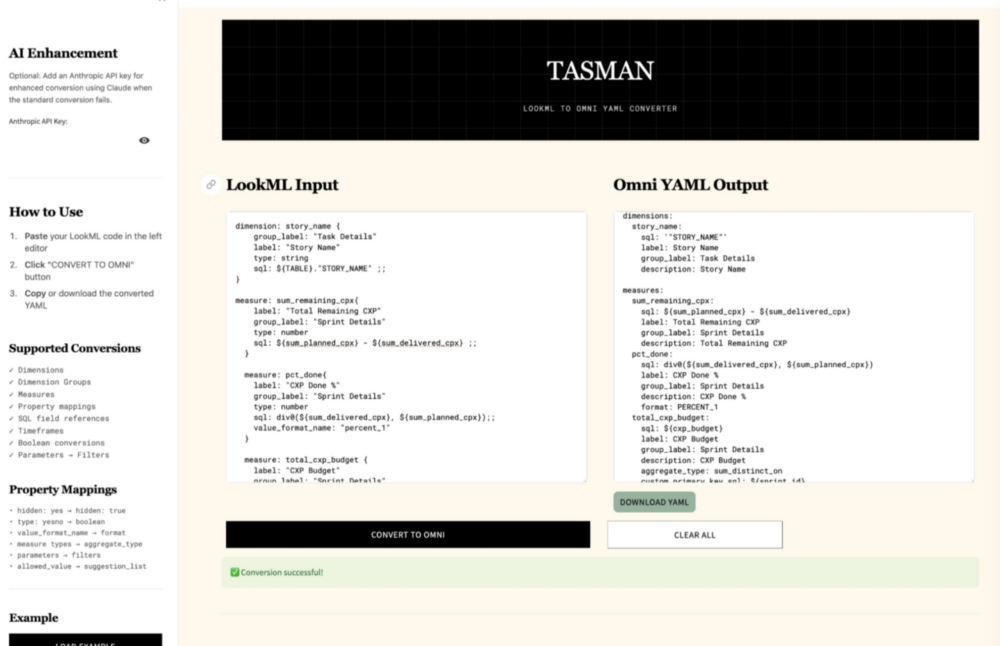
What it does:
- Automatically converts dimensions, dimension groups, and measures
- Transforms LookML parameters into Omni filters
- Handles complex SQL expressions and CASE statements
- Maps all property names and formats correctly
- Preserves your business logic and calculations
How to use it:
- Access the tool HERE
- Paste your LookML code in the left panel
- Click “Convert to Omni”
- Copy or download your converted YAML
The tool handles everything from simple field definitions to semi-complex calculated measures with custom SQL.
There are going to be more specific cases brought in the tool such as how to deal with liquid parameters that are predominantly in Looker, so if you have already something that its complex and repetitive across multiple views, feel free to reach out!
Start Your Migration Today
Whether you’re converting a handful of views or an entire Looker instance, the converter eliminates the most time-consuming part of your migration. Focus on what matters – optimising your analytics strategy – not manual syntax conversion.