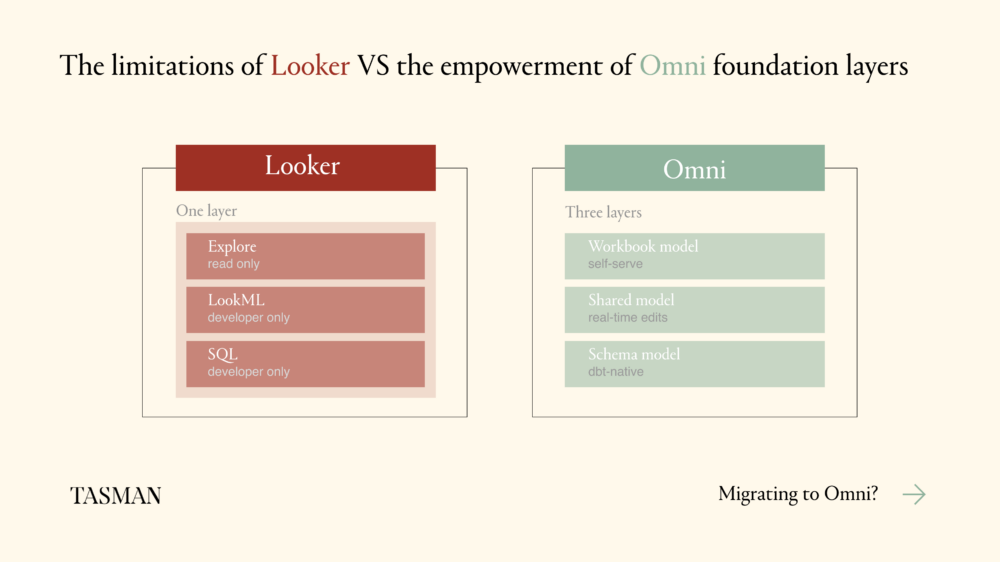What you’ll learn in this playbook
Reading time: 15-20 minutes
Who this is for: Data leaders, analytics engineers, and BI teams considering or planning a migration from Looker to Omni.
This comprehensive playbook provides a battle-tested methodology for migrating from Looker to Omni, based on dozens of successful migrations. Whether you’re frustrated with LookML bottlenecks or seeking true self-service analytics, this guide will help you navigate the transition with confidence.
By the end of this playbook, you’ll understand:
- How to assess if your organisation is ready for migration (and when to wait)
- The proven 4-phase migration approach that minimises risk and maximises adoption
- How to leverage the LookML to Omni YAML converter to accelerate your timeline by 70%
- Specific strategies for handling complex features like PDTs, security models, and custom calculations
- How to measure success beyond just “dashboards recreated”
- Risk mitigation strategies including parallel running and rollback procedures.
So, let’s get started!
What’s Inside:
- Pre-Migration assessment – Determine your readiness and set realistic expectations
- Phase 1: Proof of concept (Weeks 1-2) – Validate Omni with your most critical use cases
- Phase 2: Governance implementation (Weeks 3-4) – Build trusted, self-service data products
- Phase 3: Semantic model architecture (Weeks 5-8) – Scale your migration with automated tools
- Phase 4: Advanced integrations (Weeks 9-12) – Connect Omni to your modern data stack
- Risk mitigation – Handle common challenges and prepare for edge cases
- Success metrics – Measure what matters for long-term adoption.
Key resources you can expect:
- 📊 Migration readiness checklist
- 🔄 LookML to Omni YAML converter
- 📈 Success metrics framework
- 🛡️ Risk mitigation templates.
Looker to Omni migration is becoming a strategic priority for data teams seeking faster, more collaborative analytics. This comprehensive Looker to Omni migration playbook provides a battle-tested methodology based on dozens of successful transitions from Looker’s code-heavy environment to Omni’s intuitive platform.
For years, Looker has been a cornerstone of the BI world, empowering data teams to build robust models with LookML. But the landscape is evolving. Today’s data-driven organisations demand more than just governance; they need speed, flexibility, and a truly collaborative analytics environment. This is where the Looker to Omni migration becomes a strategic imperative.
Looker’s rigid, code-heavy workflow, once its strength, can create bottlenecks. Every change, every new exploration, often requires a data professional to dive back into LookML, slowing down the pace of discovery. As Harvard Business review recently highlighted, the future of analytics lies in empowering business users with self-service capabilities, not keeping them dependent on technical teams. Omni is built for the modern data stack, offering a more intuitive, flexible, and powerful alternative that bridges the gap between the data team’s need for control and the business user’s need for self-service.
This playbook provides a clear, phased methodology to guide your migration from Looker to Omni. It’s not just about swapping tools; it’s about upgrading your entire analytics workflow to be faster, more collaborative, and ultimately, more impactful. According to Forrester’s research, the future of business intelligence is augmented, combining the best of human insight with intelligent automation—exactly what modern platforms like Omni deliver.
Before You Start: Looker to Omni Migration readiness assessment
When does migration make sense? Let’s go through the different reasons why it might be time to jump ship and move to a newer, more nimble BI tool. Some of these might surprise you – but they’re all based on our experience having migrated about 10 organisations to Omni in the last six months.
Development Bottlenecks and User Frustration
The decision to migrate from Looker to Omni isn’t one to take lightly, but certain signals indicate when the benefits far outweigh the costs. The most telling sign is when development bottlenecks consume your data team’s productivity—if they’re spending more than 40% of their time on report modifications and ad-hoc requests, you’re paying data engineers to do report builder work. This inefficiency compounds with user frustration, as business users grow increasingly vocal about slow turnaround times for even simple dashboard changes. What should take minutes requires days of LookML updates, code reviews, and deployment cycles.
Technology Stack Alignment
Your technology foundation also matters. If you’ve already embraced modern stack adoption with investments in dbt, cloud data warehouses, and contemporary data tools, adding Omni completes your transformation. According to dbt’s State of Analytics Engineering Report, 73% of data teams are now using modern transformation tools, making the shift to modern BI a natural next step rather than a disruptive change. This alignment is crucial—Omni thrives in modern data environments where it can leverage the full power of your cloud warehouse.
Growth and Scalability Constraints
Finally, growth constraints signal it’s time for change. When your current BI solution struggles with increasing data volumes, growing user bases, or proliferating reports, you’re facing a scalability crisis. Perhaps queries that once ran in seconds now take minutes, or you’re artificially limiting access to preserve performance. These constraints don’t just slow your business—they fundamentally limit your ability to become truly data-driven. When these factors align, migration isn’t just beneficial; it’s essential for your continued growth.
When to Wait
While the benefits of migrating to Omni are compelling, timing is everything. Certain circumstances suggest patience is the wiser strategy. Moreover, if you’ve made a recent major implementation with heavy Looker customisation within the last 12 months, pushing for immediate migration could waste that investment and create change fatigue among your teams. Give your organisation time to realise returns on that effort before introducing another transformation.
Technical dependencies can also necessitate delay. When your organisation has complex legacy dependencies deeply integrated with Looker’s APIs—perhaps feeding critical operational systems or embedded analytics that would be costly to rebuild—migration becomes exponentially more complex. These integrations often represent years of accumulated business logic that can’t be easily replicated. Similarly, if you have limited technical resources, attempting a 3-6 month migration project will likely result in failure or severe disruption to ongoing operations. Migration requires dedicated focus, not scattered attention from an already overextended team.
Regulatory constraints add another layer of complexity that can make waiting prudent. If your industry requires extensive compliance documentation, audit trails, or regulatory approval for system changes, the migration timeline and cost can balloon significantly.
Finally, and perhaps most importantly, if you have no clear use cases—just a sprawling collection of dashboards that might or might not be actively used—you’re not ready to migrate. Without understanding what’s actually valuable in your current implementation, you’ll likely recreate the same chaos in a new tool. In these situations, your time is better spent auditing current usage, consolidating reports, and clarifying analytics strategy before considering a platform change.
Team readiness checklist
- Executive sponsorship secured with clear ROI expectations
- Technical lead identified with both Looker and SQL expertise
- User champions selected from key business teams
- 20-30% of data team capacity allocated for migration period.
Migration Timeline and Phases
Pre-Migration (Month 0)
Duration: 2-4 weeks Objective: Assessment, planning, and environment setup
Activities:
- Complete technical audit of existing Looker implementation
- Document all custom LookML logic, PDTs, and integrations
- Set up Omni development environment
- Set up LookML to Omni YAML converter for accelerated code migration
- Establish data reconciliation testing framework
- Create user communication plan.
Phase 1: Proof of Concept for your Looker to Omni migration (Weeks 1-2)
Objective: Validate Omni capabilities with a subset of your most critical use cases
The action plan:
Your proof of concept should demonstrate immediate value while building confidence in Omni’s capabilities. Start by selecting a use case that resonates across your organisation—typically your most frequently accessed dashboard or a recurring analysis that currently requires significant manual effort. This strategic choice ensures maximum visibility for the pilot and creates advocates who’ve experienced the platform’s benefits firsthand. The beauty of Omni’s approach is that you can begin delivering value within hours, not weeks.
Here’s your four-step path to that first “wow” moment:
- Select pilot use case carefully
- Create your first workbook
- Start exploring your dataset
- Create metrics within the workbook
Risk Mitigation: Run parallel queries between Looker and Omni to validate data accuracy. Expect 95%+ consistency; investigate any variances immediately.
The “Aha!” Moment: Within hours, you can replicate ad-hoc requests that in Looker required LookML changes and deployment cycles.
Phase 2: Governance Implementation (Weeks 3-4)
Objective: Establish governed data assets using Topics
From Workbooks to Topics
Now that you’ve proven Omni’s analytical power, it’s time to layer in the governance that makes self-service analytics sustainable at scale. This phase transforms your ad-hoc explorations into trusted, reusable data products that balance flexibility with control. Topics in Omni serve as your governed entry points—think of them as curated datasets that guide users to ask the right questions while preventing them from making costly mistakes.
Building Your Governance Framework
The transition from experimental workbooks to production-ready Topics marks a crucial milestone in your migration, signalling that Omni isn’t just a playground for analysts but a trusted platform for enterprise decision-making. Your governance implementation follows three key steps:
- Promote workbook analysis to topics
- Implement Security Model:
- Map Looker user roles to Omni permissions
- Configure row-level and column-level security
- Test access controls thoroughly
- Documentation and metadata
Handling complex Looker features
Complex Feature Migration:
- Looker PDTs: Migrate to dbt models or Omni’s computed tables
- Datagroups/caching: Leverage Omni’s intelligent caching or warehouse-native features
- Custom Dimensions: Convert LookML calculations to Omni’s formula syntax
The “Aha!” Moment: You’ve created self-service analytics without sacrificing governance—business users can explore confidently within guardrails.
Curate and empower with Topics
Now that you’ve seen the power of ad-hoc analysis, it’s time to bring in some governance. In Omni, this is done by creating Topics.
- Objective: Promote your initial analyses into a curated, reusable Topic.
- Looker Parallel: A Topic serves a similar purpose to a Looker Explore, but it’s built from the ground up with a focus on a specific business use case. It’s a curated, trusted dataset for others to use.
Your Action Plan:
The process of creating your first Topic is designed to be intuitive yet powerful. You’ll take the exploratory analysis you’ve already built and transform it into a production-ready asset that others can confidently use. This isn’t about starting from scratch—it’s about refining and enhancing what you’ve already created. The key is to think like both a data curator and a business user: what context do people need to use this data effectively? What guardrails prevent misuse? How can you make the complex simple without sacrificing depth? Here’s your step-by-step approach to creating Topics that drive adoption:
- Identify a use case
- Promote to a topic
- Refine and govern
- Clean up Fields
- Add descriptions
- Set permissions
The “Aha!” Moment: You’ve created a governed, self-service entry point for your business users without the rigidity of a full LookML model. You’re starting to build a library of trusted data assets that empower others to answer their own questions. This is a crucial step in reducing the dependency on the data team for every single report. As MIT Sloan’s research demonstrates, organisations that successfully create business value with analytics do so by democratising data access while maintaining governance—exactly what Topics enable.
Phase 3: Semantic model architecture in your (Weeks 5-8)
Objective: Build comprehensive semantic layer with Omni’s three-layer approach
Omni’s Architecture:
1 – Schema Model: Direct database mirror (foundation layer). Selected schemas will be shown in the data warehouse selected with all the different tables within them.
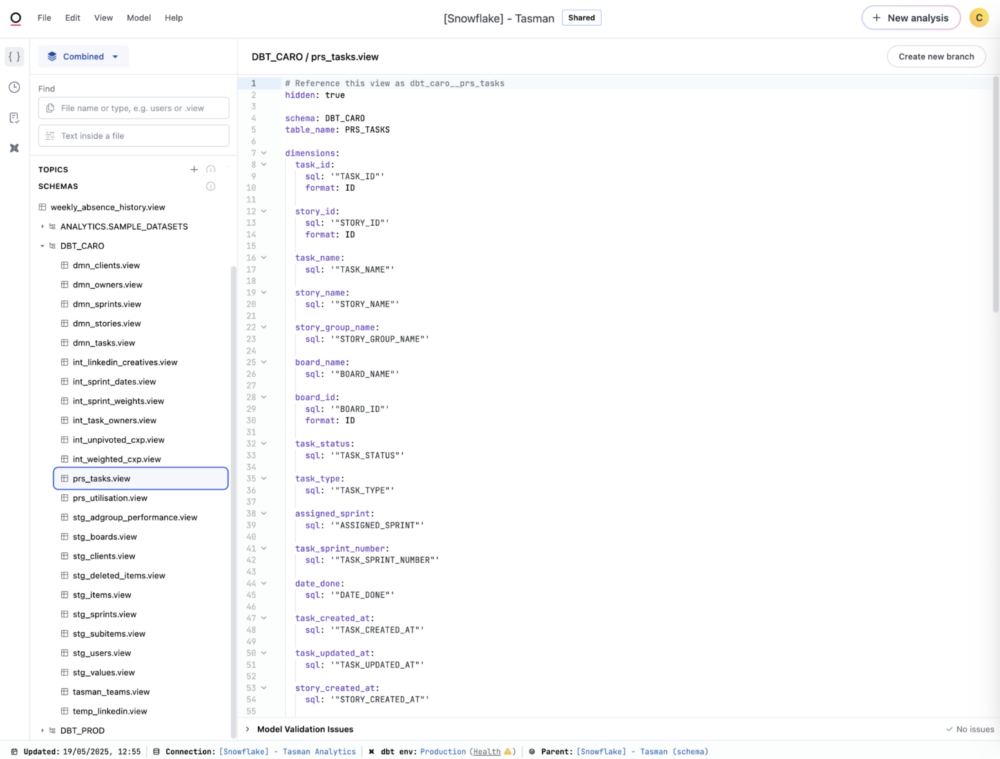
2 – Shared Model: Core business logic and metrics (governance layer) live within each view
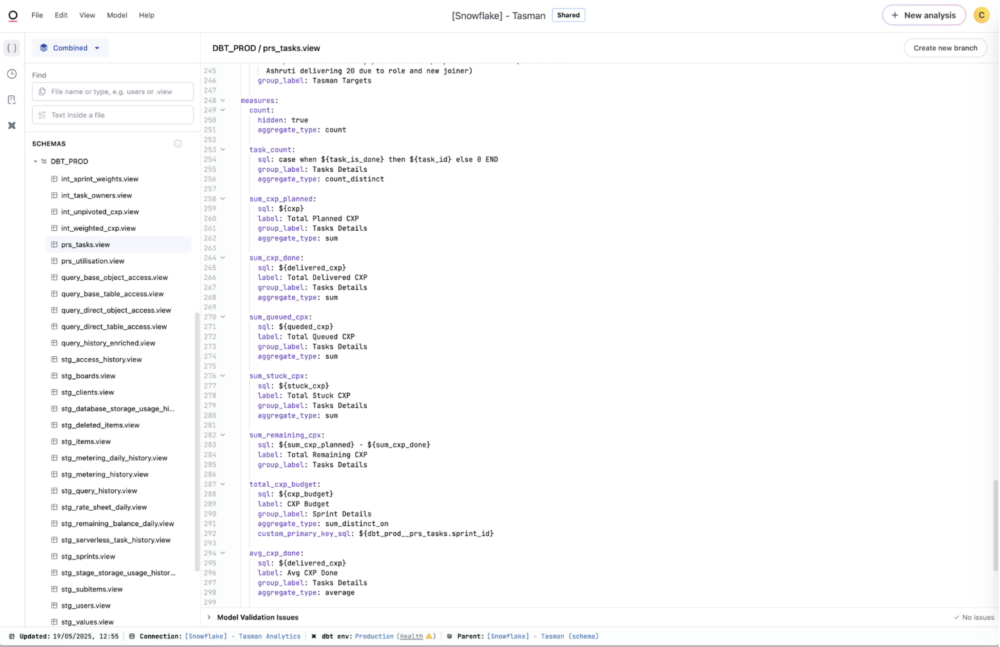
3 – Workbook Model: Ad-hoc analysis and experimentation (flexibility layer) happens here. This is where end-users can work on their own metrics without having to promote them to the share model. This is where excel-like formulas can be done, or more complex metrics can be added as SQL
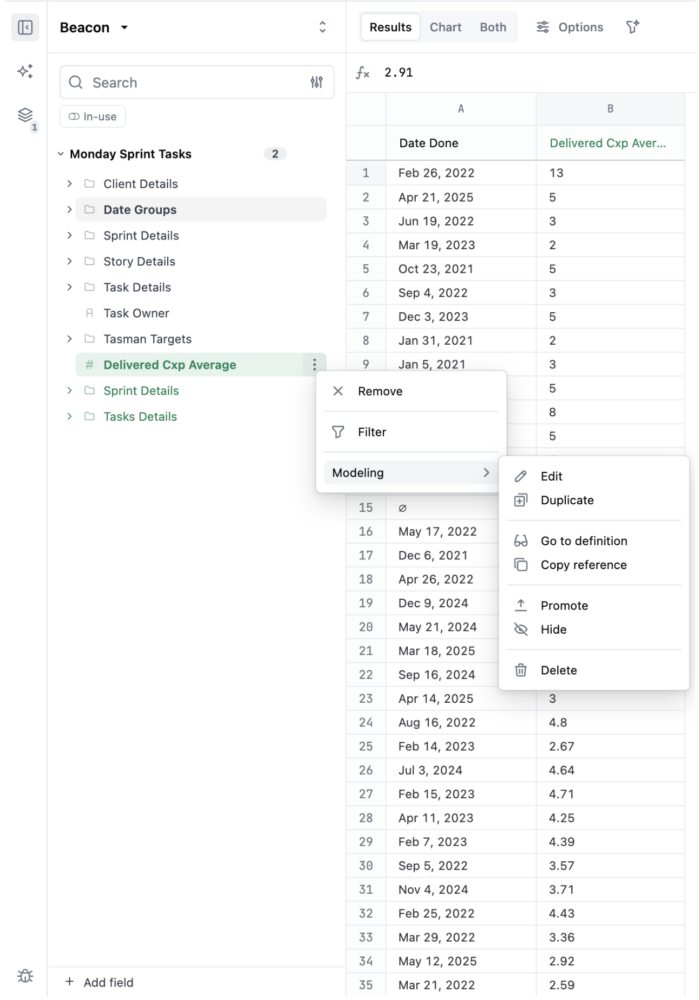
Setting Up Version Control
Version Control Integration:
- Connect to GitHub repository
- Implement branching strategy for model changes
- Set up automated testing for data quality
Accelerating Your Looker to Omni Migration: The LookML Converter
At this phase, you’re ready to migrate your core business logic at scale. One of the most time-consuming aspects of migrating from Looker to Omni is translating your existing LookML models. Years of business logic, carefully crafted dimensions, measures, and calculations represent significant intellectual property that you don’t want to rebuild from scratch.
That’s why we’ve developed the LookML to Omni YAML Converter. It’s a purpose-built tool that automates the translation of your LookML code into Omni’s YAML format, turning what could be weeks of manual work into minutes of automated conversion.
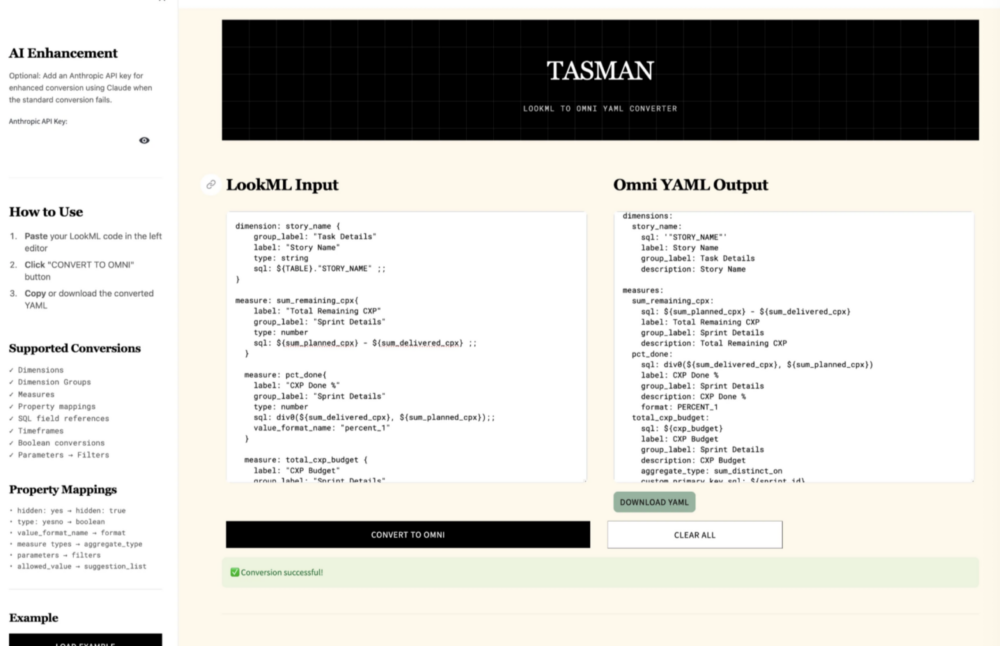
How It Works
The converter handles the intricate differences between LookML and Omni YAML syntax:
- SQL Field References: Automatically extracts
${TABLE}."FIELD"patterns to Omni’s cleaner'"FIELD"'format - Property Mappings: Converts LookML properties to their Omni equivalents (e.g.,
hidden: yes→hidden: true,value_format_name: usd→format: CURRENCY) - Parameters to Filters: Transforms LookML parameters with
allowed_valuesinto Omni filters withsuggestion_list - Complex SQL Logic: Preserves your CASE statements, calculations, and business logic while adapting the syntax
- Measure Aggregations: Maps LookML measure types to Omni’s aggregate_type (e.g.,
type: sum_distinct→aggregate_type: sum_distinct_on)
The Time Savings Are Real
What traditionally takes a developer days of careful manual translation—checking syntax, testing field references, validating calculations—now happens instantly. This doesn’t just accelerate your migration timeline; it reduces the risk of human error and ensures consistency across your entire model.
Example Impact: A typical LookML view with 50 dimensions and 20 measures might take 2-4 hours to manually convert. With the converter, it’s done in seconds, with validation that the syntax is correct.
Get free access to the LookML to Omni YAML Converter and start migrating your models today.
We’re offering complimentary access to data teams embarking on their Omni migration journey. Simply provide a few details about your migration project, and we’ll send you immediate access to the converter tool.
Takes less than 30 seconds.
For organisations with extensive LookML codebases, this tool can be integrated into your migration pipeline, allowing bulk conversion of entire projects while maintaining your existing version control workflow.
Phase 4: Advanced integrations (Weeks 9-12)
Objective: Leverage dbt integration and ecosystem connections
dbt integration deep-dive:
The integration between Omni and dbt represents a paradigm shift in how transformation and analytics layers communicate. Furthermore, instead of maintaining duplicate business logic across tools, you create a truly unified semantic layer where insights flow seamlessly in both directions.
As a result, this bi-directional relationship means your analytics tool isn’t just consuming transformed data—it’s actively contributing to your transformation layer’s evolution. Additionally, data teams can prototype calculations in Omni’s intuitive interface, validate them with real users, then push proven logic back to dbt for centralised governance. Consequently, this dramatically accelerates the development cycle while maintaining the single source of truth that modern data teams require.
The integration delivers three transformative capabilities:
- Bi-directional sync
- Push-down capability
- Unified documentation
Ecosystem Integrations:
- Slack: Automated alerts and report sharing
- HubSpot: Embedded analytics in CRM workflows
- API Access: Programmatic dashboard management and data extraction
Completing your migration journey
By the end of Phase 4, you’ve accomplished a remarkable transformation. What began as a proof of concept has evolved into a fully-integrated, modern analytics platform that seamlessly connects with your entire data ecosystem. Your teams are no longer constrained by rigid code deployments—they’re empowered to explore, discover, and share insights at the speed of thought. The bi-directional dbt integration ensures your transformation and analytics layers speak the same language, while ecosystem integrations have embedded analytics directly into your team’s daily workflows.
At this point, most organisations report a fundamental shift in their analytics culture. The data team has transformed from report builders to enablement partners, and business users have evolved from report consumers to data explorers. However, this transformation also represents a critical juncture. With new capabilities come new challenges, and it’s essential to have strategies in place to address potential issues before they impact your users or undermine confidence in the new platform. Let’s explore how to navigate these challenges and ensure your migration’s long-term success.
Risk mitigation and troubleshooting
CommonLooker to Omni migration challenges and solutions
Every migration encounters challenges, but being prepared for the most common issues can mean the difference between a minor hiccup and a major setback. Based on dozens of migrations, three challenges consistently emerge, each with proven solutions and prevention strategies.
Data Discrepancies often surface early in the migration when query results don’t match between Looker and Omni. This typically stems from subtle differences in how the platforms handle nulls, timezones, or aggregation logic. The solution is to implement systematic data validation testing, creating automated reports that compare results across both platforms. Pay special attention to timezone handling, null value treatment, and complex aggregation patterns. Prevention is even better: plan to run both systems in parallel for 30-60 days with automated reconciliation reports that flag any variances immediately. This gives you time to identify and resolve discrepancies before they impact users.
Performance Issues can undermine user confidence if queries that ran quickly in Looker suddenly lag in Omni. This rarely reflects a platform limitation but rather differences in how queries are optimised. The solution involves reviewing your warehouse configuration, examining join strategies, and evaluating indexing patterns. Often, the best approach is to move complex logic into dbt and create presentational datasets that Omni can query efficiently. Prevent these issues by load testing with production data volumes during your pilot phase—don’t wait until full rollout to discover performance bottlenecks.
User adoption resistance is perhaps the most challenging issue because it’s human rather than technical. Business users comfortable with Looker’s interface may resist change, even when Omni offers superior capabilities. The solution is to identify power users as champions early in the process and provide hands-on training that emphasises Omni’s benefits rather than just its features. Show them how tasks that took hours now take minutes. Prevention starts during the planning phase: involve key stakeholders in design decisions throughout the migration. When users feel heard and see their feedback incorporated, they become advocates rather than obstacles.
Rollback Strategy
Parallel running period: Maintain both systems for 60-90 days:
During this critical transition phase, you’ll operate both Looker and Omni simultaneously to ensure business continuity and provide a safety net for your migration. This parallel approach serves multiple purposes: it allows users to gradually adapt to the new platform, provides immediate fallback options if issues arise, and enables real-time validation of data consistency between systems. The 60-90 day timeframe has proven optimal across numerous migrations—long enough to surface any edge cases or seasonal reporting needs, but short enough to maintain momentum and avoid confusion from prolonged dual-system operation.
Key requirements for this period include:
- Keep Looker licenses active during transition
- Mirror critical dashboards in both platforms
- Establish clear criteria for go/no-go decision
Emergency Rollback Plan:
While rollback scenarios are rare with proper planning, having a well-defined emergency plan is essential for risk mitigation and stakeholder confidence. Your rollback plan should be treated as a critical project deliverable, documented and approved before migration begins. This isn’t just about technical procedures—it’s about ensuring that if unexpected issues arise, your team can act swiftly and decisively without scrambling for solutions. A comprehensive rollback plan protects both your data integrity and your organisation’s trust in the migration process.
Essential components include:
- Document rollback procedures and decision triggers
- Maintain data pipeline to both systems
- Prepare user communication for potential rollback
Success metrics and validation
Here are the key metrics we use to validate that a migration and adoption of the tool has been successful
Measuring the success of a BI migration goes far beyond simply checking if dashboards have been recreated. True success means transforming how your organisation uses data to make decisions. We’ve developed a comprehensive validation framework that measures not just technical completion, but actual business impact and user empowerment.
The metrics below are based on real-world migrations and align with industry best practices for analytics transformation. They’re designed to be measured at specific milestones: 30 days post-migration for technical validation, 60 days for user adoption, and 90-120 days for business impact. This phased approach ensures you’re not just completing a migration, but driving meaningful change.
Why these metrics matter: Traditional BI migrations often declare victory once dashboards are replicated. But as McKinsey’s research shows, organisations breaking away from the pack in analytics focus on both technical excellence and user adoption as dual pillars of success. The checklist below reflects this dual focus, ensuring your migration delivers on its promise of faster, more collaborative analytics.
How to use this framework: Review these metrics with your stakeholders before migration begins. Set baseline measurements where possible, and assign ownership for tracking each category. Regular check-ins against these metrics will help you identify issues early and course-correct as needed.
Technical Validation
- 100% of critical dashboards migrated and validated
- Query performance meets or exceeds Looker benchmarks
- Data accuracy verified across all key metrics
- Security model properly implemented and tested
User Adoption Metrics
- 80%+ of business users actively using Omni within 60 days
- 50%+ reduction in data team support tickets
- 90%+ user satisfaction in post-migration survey
Business Impact Measurement
- Time-to-insight improvement quantified
- Self-service analytics adoption rates
- Cost savings realised vs. projected ROI
Post-Migration Optimisation
Weeks 13-16: Optimisation Phase
Performance tuning and usage analysis
The first three months post-migration are critical for transforming your initial deployment into a finely-tuned analytics engine. This optimisation phase is where good migrations become great ones, as you shift from simply replicating Looker’s functionality to fully leveraging Omni’s unique capabilities.
Begin by analysing actual usage patterns—which dashboards are accessed most frequently, which queries run repeatedly, and where users spend the most time. This data-driven approach to performance tuning ensures you’re optimising for real-world usage rather than theoretical scenarios. You’ll likely discover opportunities to pre-aggregate certain datasets, adjust caching strategies, or restructure commonly joined tables for better performance.
Expanding User capabilities
User feedback during this period is gold. As business users become more comfortable with Omni, they’ll start pushing boundaries and requesting capabilities they never knew they wanted. This is your opportunity to expand self-service features strategically, perhaps by creating additional Topics, building template dashboards, or establishing calculation libraries that users can leverage independently. The goal is to continuously reduce the friction between questions and answers.
Advanced features and retrospective
Now is also the time to implement advanced features that may have been deprioritised during the initial migration. Set up automated alerts for key metrics, configure scheduled reports for executive stakeholders, and establish data quality monitoring that proactively identifies issues. These features transform Omni from a reporting tool into a proactive intelligence platform.
Finally, conduct a formal project retrospective with all stakeholders. Document what went well, what could have been better, and what surprised you. This isn’t just about celebrating success—it’s about capturing institutional knowledge that will benefit future migrations and establish best practices for your ongoing analytics evolution.
Ongoing Excellence
- Establish a centralisation of excellence for analytics best practices
- Regular model reviews and optimisation
- Continuous user training and skill development
- Quarterly business review of analytics impact
Conclusion
Migrating from Looker to Omni isn’t just a technology change. It’s a transformation of how your organisation approaches analytics. While the migration requires careful planning and execution, the payoff in terms of user empowerment, development efficiency, and business agility makes it a strategic investment worth making.
The key to success lies in treating this as a business transformation project, not just a technical migration. With proper planning, risk mitigation, and change management, organisations typically see significant productivity gains within 6 months and full ROI realisation within the first year.
Your BI tool and transformation tool are no longer just passing data back and forth; they’re speaking the same language. This eliminates duplicate work, ensures consistency from transformation to visualisation, and solidifies a true single source of truth for your entire data stack.
Start Your Migration Journey Today
Don’t let manual LookML conversion slow down your migration. Get instant access to our converter tool and join dozens of data teams who’ve accelerated their move to Omni.
Access the LookML to Omni Converter →
Free access for data teams ready to migrate. Setup takes less than a minute.